- Published on, Time to read
- 🕒 3 min read
Creating a CockroachDB cluster

CockroachDB is a distributed SQL database management system, developed by Cockroach Labs. It is relatively new entrant to the database space & designed for speed, scale, and survival. It scales horizontally; survives disk, machine, rack, and even datacenter failures. Likewise, it supports strongly-consistent ACID transactions and provides a familiar SQL API for manipulating and querying data.
If you are building demo machine learning apps then chances are that you need to log/store some training runs or other data. Also, if you need to test some API end points for highly distributed application, then you might find CockroachDB Serverless setup much useful.
Here is why should definitely check out CockroachDB
The main reason to try out CockroachDB is that they offer a Fully-managed, auto-scale CockroachDB cluster; which you can use to experiment with.
Highlights of the free tier are:
- 5 GB data storage
- 250M Request Units/month
- No credit card required
Create your account
- Visit https://cockroachlabs.cloud/signup to create your account
- Enter Email ID, your username & password.
- Credit card & payment setup is not required for the free tier.
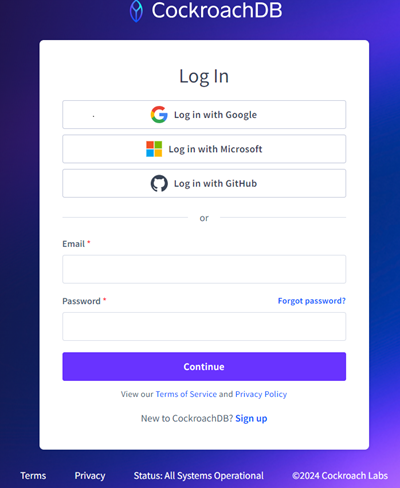
Create a new cluster
Once you have created your account, it's time to spin up a new database cluster.
- On the login page, click "create cluster" button
- Choose the Serverless plan.
- You can choose either Google Cloud or AWS.
- Choose the region that you would prefer your db server to be hoisted at.
- Edit the cluster name or go with the default one.
- Once your cluster is created, generate and save a password.
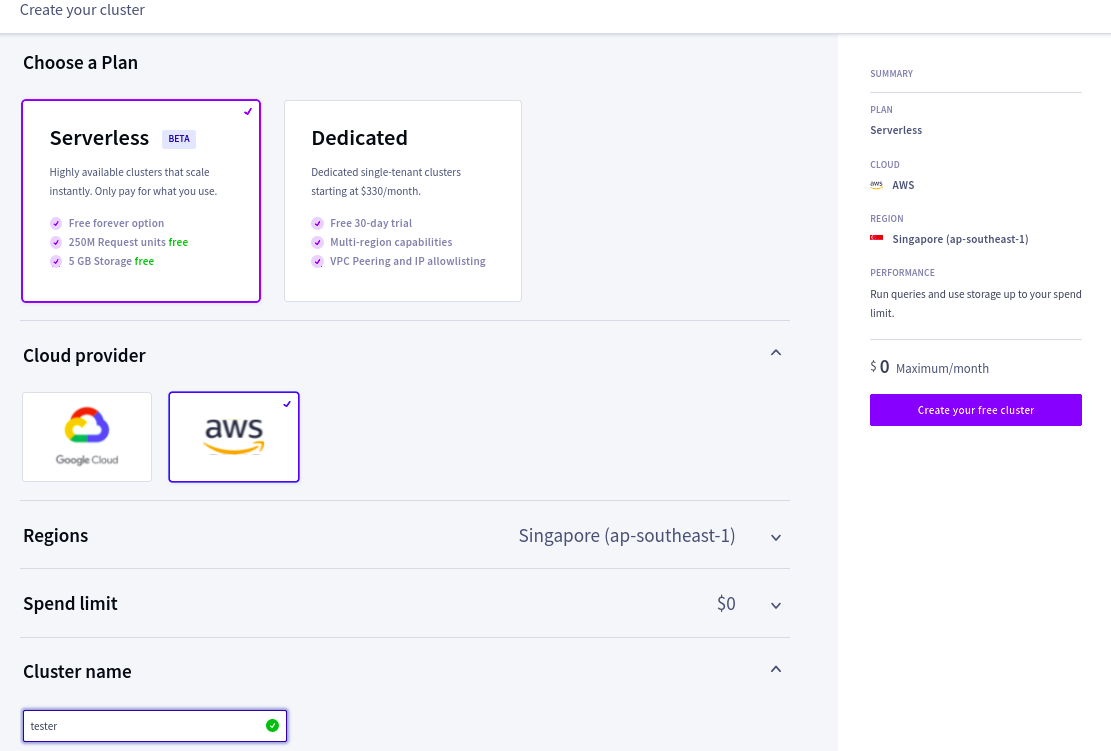
Create SQL user
Once the cluster is ready, we have to create a SQL user, using which we will interact with the database.
- Define your SQL user ID
- Generate a password.
- Make sure you copy the generated password immediately and save it separately for future use.
- Password will not be displayed again & hence if you save it separately, or else you might have to generate it again.
- Choose the region that you would prefer your db server to be hoisted at.
- Edit the cluster name or go with the default one.
- Once your cluster is created, generate and save a password.
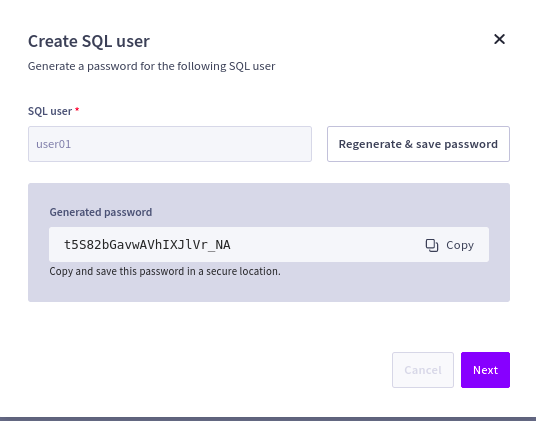
Connect to Database using our created user ID
We can connect from our local system using CockroachDB client.
We can connect using psycopg2, SQLAlchemy etc. if we are using python.
To connect to our Database, we can use the connection string parameters.
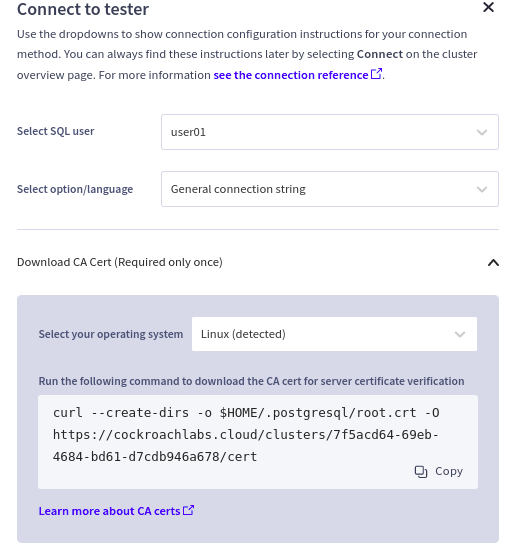
Thank you for reading this post. If you want to find how to setup to CockroachDB client in your local system then be sure to check this post here.